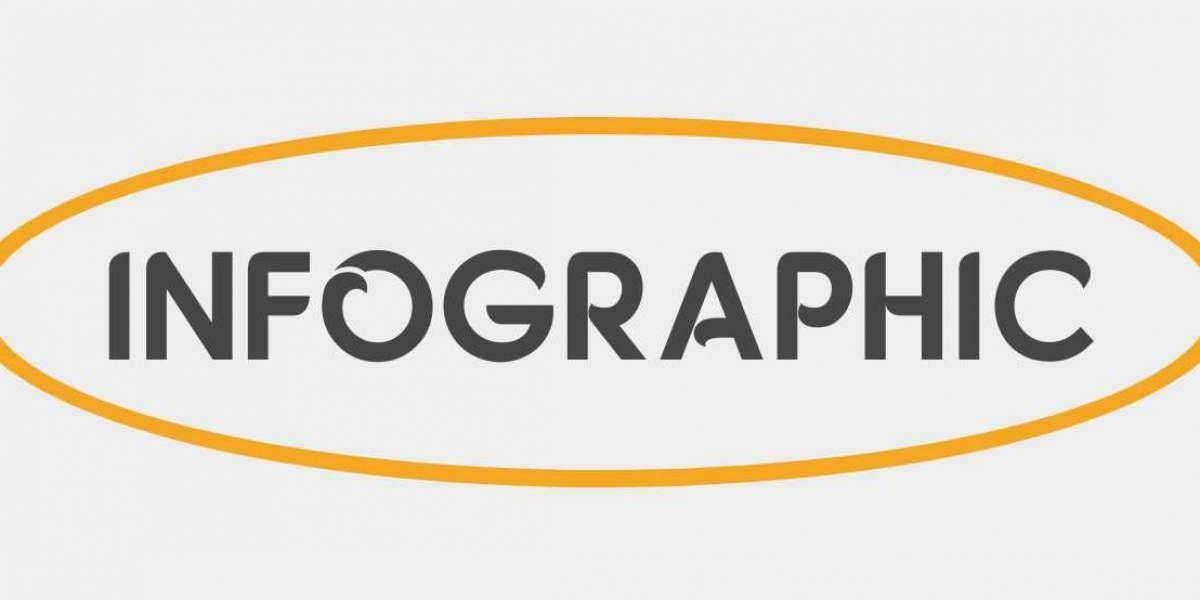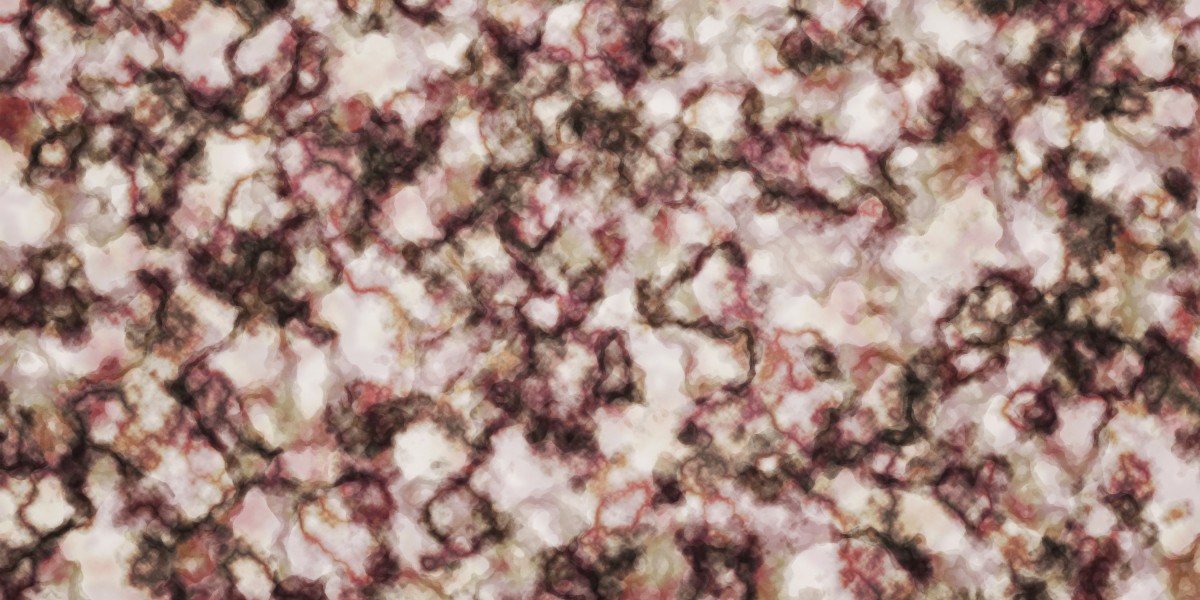The retail landscape has fundamentally transformed. According to recent industry data, over 73% of retailers now use cloud-based POS systems, up from just 42% in 2020. This shift isn't just a trend—it's a response to the evolving demands of modern commerce where flexibility, real-time data, and seamless omnichannel experiences define success.
Cloud-based POS systems have become the backbone of retail operations, enabling businesses to manage sales, inventory, customer relationships, and analytics from anywhere with an internet connection. Unlike traditional legacy systems that require expensive hardware and on-site servers, cloud POS solutions offer scalability, automatic updates, and significantly lower upfront costs.
In this comprehensive guide, we'll explore everything you need to know about cloud-based POS systems and help you identify the Best Retail POS Software for your business in 2025.
What Is a Cloud-Based POS System?
A cloud-based POS (Point of Sale) system is a software solution that processes transactions and manages retail operations through cloud servers rather than local, on-premise hardware. All your business data—from sales transactions to inventory levels—is stored securely on remote servers and accessible through any internet-connected device.
The key difference between cloud and traditional POS systems lies in their infrastructure. Traditional systems require substantial upfront investment in servers, complex installation processes, and ongoing IT maintenance. Cloud-based systems, however, operate on a subscription model with minimal hardware requirements—often just a tablet or computer with an internet connection.
Why Cloud-Based POS Systems Are Dominating Retail in 2025
The migration to cloud-based retail solutions has accelerated dramatically. Market research from Grand View Research indicates that the global cloud POS market is projected to reach $6.4 billion by 2027, growing at a compound annual growth rate (CAGR) of 12.3%.
Real-Time Data Access Anywhere
One of the most powerful advantages of cloud POS systems is instant access to business intelligence from any location. Whether you're at home, traveling, or managing multiple store locations, you can monitor sales performance, inventory levels, and customer data in real-time through a web browser or mobile app.
Consider the case of a California-based boutique chain that expanded from two to seven locations within 18 months. Their cloud POS system allowed the owner to track performance across all stores from a single dashboard, identifying which locations needed inventory transfers and which products were trending—all without visiting each store physically.
Automatic Software Updates
Cloud-based systems eliminate the hassle of manual software updates. Your POS provider handles all updates, security patches, and feature enhancements automatically in the background. This means you always have access to the latest functionality without downtime or IT intervention.
Traditional systems often require scheduling updates during off-hours, coordinating with IT staff, and risking compatibility issues. Cloud systems update seamlessly, ensuring your business stays current with the latest payment processing standards and security protocols.
Lower Upfront Costs and Predictable Expenses
The financial model of cloud POS systems is significantly more accessible for small to medium-sized retailers. Instead of investing $5,000-$15,000 upfront for traditional systems, cloud-based solutions typically require minimal hardware investment—often under $1,000—and operate on monthly subscription fees ranging from $50-$300 per location.
Enhanced Security and Data Protection
Modern cloud POS providers invest heavily in enterprise-level security infrastructure that most individual retailers couldn't afford to implement themselves. Features include end-to-end encryption, PCI-DSS compliance, regular security audits, and automatic data backups.
Key Features to Look for in the Best Retail POS Software
Selecting the right cloud-based POS system requires understanding which features align with your specific business needs. Here are the essential capabilities that define top-tier retail POS software in 2025.
Inventory Management
Robust inventory management is non-negotiable for retail success. The best POS systems offer real-time inventory tracking, automated reorder alerts, multi-location inventory visibility, and detailed product variant management.
Look for systems that can handle complex inventory scenarios like bundled products, composite items, and seasonal variations. Advanced systems also provide inventory forecasting using AI-powered analytics to predict demand patterns based on historical data.
Omnichannel Integration
Today's customers expect seamless shopping experiences across all channels—in-store, online, and mobile. Your POS System should integrate with e-commerce platforms, enabling unified inventory management, consistent pricing, and features like buy-online-pick-up-in-store (BOPIS).
Customer Relationship Management (CRM)
Understanding your customers drives loyalty and repeat business. Modern cloud POS systems include built-in CRM features that track purchase history, preferences, and behavior patterns. This data enables personalized marketing, targeted promotions, and loyalty program management.
Employee Management
Efficient staff management directly impacts your bottom line. Look for POS systems with time clock functionality, role-based permissions, commission tracking, and performance analytics. These features help you optimize scheduling, prevent unauthorized access, and identify top performers.
Payment Flexibility
The best retail POS software supports every payment method your customers prefer—credit and debit cards, mobile wallets (Apple Pay, Google Pay), contactless payments, gift cards, and even buy-now-pay-later options like Affirm or Klarna.
According to 2024 payment industry data, contactless payment adoption has reached 67% among consumers, making it essential that your POS system supports these preferences.
Reporting and Analytics
Data-driven decision-making separates thriving retailers from struggling ones. Your cloud POS should provide comprehensive reporting on sales trends, product performance, employee productivity, and customer behavior.
Best Cloud-Based POS Systems for Different Retail Businesses
Different retail formats have unique requirements. Here's how to match cloud POS capabilities with specific business types.
For Small Boutiques and Specialty Shops
Small retailers need user-friendly systems with low learning curves and affordable pricing. Look for solutions that offer inventory management for unique items, customer loyalty programs, and easy integration with social media selling platforms.
Systems like Square for Retail and Shopify POS excel in this category, offering intuitive interfaces, reasonable pricing (starting around $60-$89/month), and built-in e-commerce capabilities that help small businesses compete with larger retailers.
For Multi-Location Retailers
Managing multiple locations requires centralized control with location-specific insights. The best systems for multi-location businesses offer centralized inventory management with location transfers, consolidated reporting across all stores, and role-based access for store managers.
Enterprise-level solutions provide advanced features like automatic inventory balancing between locations, regional performance comparisons, and centralized customer data across all touchpoints.
For High-Volume Retailers
Businesses processing hundreds of transactions daily need systems built for speed and reliability. Look for robust offline mode functionality that keeps sales flowing during internet outages, fast transaction processing (under 2 seconds per transaction), and hardware designed for heavy use.
These businesses also benefit from advanced queue management features, integrated customer-facing displays, and support for multiple payment terminals at each checkout station.
For Specialty Retail (Jewelry, Electronics, Furniture)
Specialty retailers often need industry-specific features like serial number tracking for high-value items, customizable product attributes, customer special order management, and extended payment plan processing.
Some POS providers offer industry-specific versions with pre-configured features tailored to jewelry stores, electronics shops, or furniture retailers, significantly reducing setup time and complexity.
Implementation Best Practices for Cloud POS Systems
Successfully transitioning to a cloud-based POS system requires careful planning and execution. Here's a strategic approach to ensure smooth implementation.
Assess Your Specific Needs
Before evaluating systems, document your current pain points, required features, integration requirements with existing tools, and budget constraints. Create a prioritized list of must-have versus nice-to-have features.
Plan Your Data Migration
Data migration is often the most challenging aspect of switching POS systems. Work with your new provider to transfer product catalogs with accurate pricing and SKUs, historical sales data for trend analysis, customer information and purchase history, and existing gift card balances.
Quality data migration prevents operational disruptions and maintains business continuity.
Train Your Team Thoroughly
Employee buy-in is critical for successful adoption. Schedule comprehensive training sessions before go-live, create quick-reference guides for common tasks, identify system champions among staff, and plan for ongoing training as new features roll out.
A major electronics retailer in Florida attributed their smooth POS transition to investing three full days in staff training before launch, resulting in minimal customer service disruptions.
Test Before Going Live
Never launch a new POS system during your busiest business periods. Run parallel systems for at least one week if possible, test all payment types and integration points, verify inventory accuracy, and ensure backup and recovery procedures work correctly.
Monitor and Optimize
After implementation, continuously monitor system performance and user adoption, gather staff feedback on pain points, review reports to ensure data accuracy, and take advantage of new features as they're released.
Common Challenges and How to Overcome Them
Even the best cloud-based POS systems present challenges during adoption. Understanding these potential obstacles helps you prepare effective solutions.
Internet Dependency
The primary concern with cloud systems is their reliance on internet connectivity. While this seems like a significant vulnerability, modern cloud POS systems include robust offline modes that continue processing transactions when connectivity drops. Transactions sync automatically once the connection is restored.
Staff Resistance to Change
Employees comfortable with existing systems may resist transitioning to new technology. Combat this by involving staff in the selection process, highlighting how the new system makes their jobs easier, providing thorough training and support, and celebrating early wins and successes.
Research shows that user adoption rates increase by 56% when employees are involved in the decision-making process.
Integration Complexity
Connecting your POS with accounting software, e-commerce platforms, and other business tools can be complex. Choose a POS system with pre-built integrations for your essential tools, work with implementation specialists if available, and consider middleware solutions for complex integration needs.
According to industry analysis by Capterra, businesses that successfully integrate their POS with 3-5 business tools see a 28% improvement in operational efficiency.
The Future of Cloud-Based POS Systems
The evolution of cloud POS technology continues to accelerate, driven by emerging technologies and changing consumer expectations.
Artificial Intelligence and Machine Learning
AI-powered features are becoming standard in premium POS systems. Expect to see predictive inventory management that anticipates demand fluctuations, personalized customer recommendations at checkout, dynamic pricing based on demand and competition, and automated fraud detection.
Enhanced Mobile Capabilities
Mobile POS (mPOS) functionality is expanding beyond simple credit card readers. Advanced systems now offer complete POS functionality on tablets and smartphones, line-busting capabilities during peak periods, and mobile checkout for endless aisle scenarios.
Sustainability and Green Retail
Cloud POS systems support sustainability initiatives through digital receipts replacing paper, inventory optimization reducing waste, and energy-efficient cloud infrastructure over on-premise servers.
Blockchain and Cryptocurrency
Forward-thinking POS providers are exploring blockchain integration for supply chain transparency, cryptocurrency payment acceptance, and enhanced security through distributed ledger technology.
Frequently Asked Questions (FAQ)
How much does a cloud-based POS system cost?
Cloud POS systems typically range from $50 to $300+ per month per location, depending on features and business size. Small retailers can start with basic plans around $50-$80/month, while enterprise solutions may cost $200-$300+ monthly.
Can cloud POS systems work without internet?
Yes, most Modern cloud POS systems include offline mode functionality that allows you to continue processing transactions when your internet connection drops. Transactions are stored locally and automatically sync to the cloud once connectivity is restored. However, features requiring real-time data (like checking inventory at other locations) won't be available offline.
How secure are cloud-based POS systems?
Cloud POS systems typically offer superior security compared to traditional systems. Reputable providers maintain PCI-DSS compliance, use end-to-end encryption for all transactions, perform regular security audits and penetration testing, and provide automatic security updates. Your data is also protected with multiple redundant backups across different geographic locations.
What happens to my data if I switch POS providers?
Most reputable cloud POS providers allow you to export your data in standard formats (CSV, Excel, or through API access) before canceling your subscription. Key data includes product catalogs, customer information, sales history, and inventory records. Always verify data export capabilities before committing to a provider, and request a complete data export before canceling your service.
Conclusion: Choosing the Right Cloud-Based POS System for Your Retail Business
The transition to cloud-based POS systems represents more than just a technology upgrade—it's a strategic decision that impacts every aspect of your retail operation from customer experience to operational efficiency and profitability.
As we've explored throughout this guide, the best retail POS software for 2025 combines flexibility, robust features, and user-friendly design while adapting to your specific business needs. Whether you're running a single boutique or managing multiple locations, the right cloud POS system provides the foundation for growth and success in an increasingly competitive retail landscape.